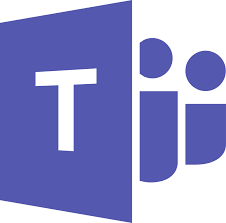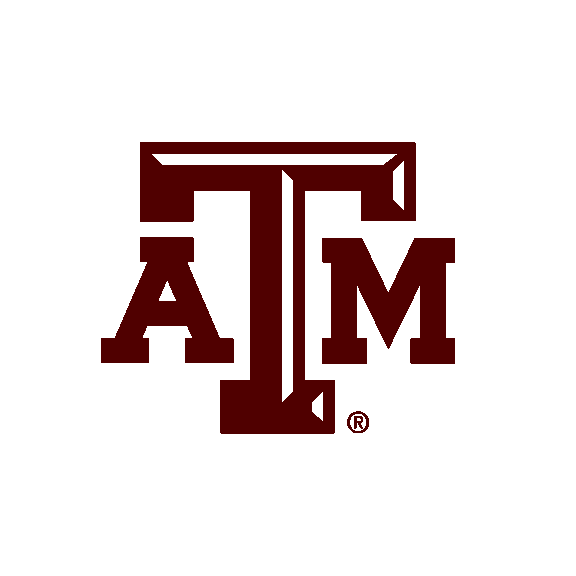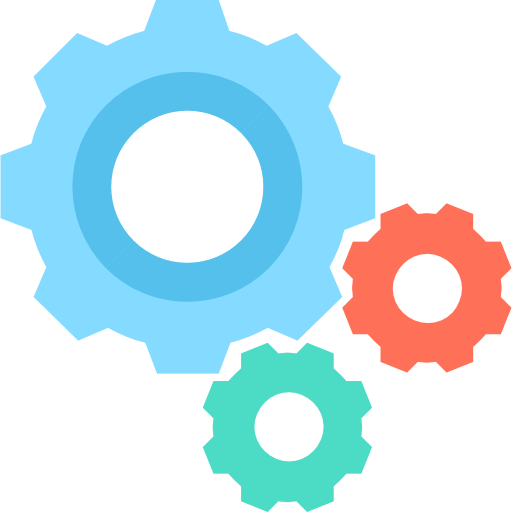Getting Started
RWFM Google Drive
Documents and resources maintained by RWFM staff and faculty to support department operations.Filex
Filex is designed for transferring large files (<2GB), or files that contain confidential or sensitive information.Howdy
Howdy is a comprehensive web portal connecting students, applicants, faculty, staff, parents and former students to their web-based services at Texas A&M University.
Getting Started
Interfolio
Interfolio provides faculty-focused technology for higher education, supporting the faculty lifecycle from hiring to tenure.PhotoShelter
AgriLife's stock photography resource, hosted on PhotoShelterOutlook Web App
The web application for Outlook.Teams Web App
The web-based alternative to the MS Teams collaboration desktop application.Promotion & Tenure
Texas A&M promotion & tenure guidelines, policies, and resources.MarComm Resources
Texas A&M Marketing and Communications resources that are specific to RWFM.RWFM Experiential Learning
The Undergraduate Internship & Research Program provides hands-on, real-world experience and strong mentorship for RWFM Students.AgriLife People
Web application for viewing employee contact information and performing many self-service IT functions.TAMU VPN
To access the university’s network from off campus. This creates an encrypted communication path between your computer and the campus networks.TAMU Gateway
Gateway provides a self-service application to manage your TAMU NetID settings. This includes your password, email settings, and two-factor authentication.TAMU SSO
Single Sign-On (SSO) is the TAMUS authentication system. Using SSO, employees can access system-wide and campus/agency-specific web applications.
Getting Started